Samsung has brought new security while flashing combination file you may see a message “Please get the approval to use factory binary (Pit)“. In this security, we can not flash the Samsung device with a combination file directly. But we can fix Please get the approval to use factory binary (Pit) with Z3x box.
[top-ads]
Contents
Do we need a PIT file to fix “Please get the approval to use factory binary (Pit)”?
You can also try with Odin modified 13b or flash stock firmware latest combination file or stock firmware. You can flash the stock firmware with Odin3_v3.13.1 but you can’t flash the combination file in Odin and z3x because of the latest security. if you need to flash combination to unlock FRP lock or reset the token counter you can try following method.
“Please get the approval to use factory binary (Pit)“ is not a problem with downgrade, Samsung just change the download mode security for flashing in new devices, like a305f too, can’t flash combination because it ask for approval.
in case your flashing ends like this:
Operation: Flash
Selected model: SM-A305FN
Software version: 35.2
File analysis… OK
Total file size: 0x93EF299C (2366 Mb)
Searching USB Flash interface… COM696 detected
Setup connection… OK
Set PIT file… Error
Done with Samsung Tool PRO v.35.2
TA says: please get approval to use factory binaries (PIT)
[content-ads]
How to Fix Please get the approval to use factory binary (Pit)
We can fix Odin failed to flash combination file or “Please get the approval to use factory binary (Pit)” for that, we have o Z3x box first backup pit partition. While flashing the Odin 3.13 we face Odin fail
Samsung Odin can’t flash combination [Answered]
Time Needed : 00 days 00 hours 12 minutes
We can bypass or remove “Please get the approval to use factory binary (Pit)“ by following steps.
Install Z3X setup
You need to generate a PIT file by using Z3x box or you can download it from google.

Backup PIT file
1 step: You need to generate a PIT file by using Z3x box or you can download it from google.
2 Step: Now open Odin and select your device combination file also select the PIT file for your device. (It can remove IMEI no., Serial Number and other information of the Samsung device).
3 Step: Put your Samsung device into download mode by pressing the volume down button and connect the USB cable.
Put Samsung device Download mode
3 Step: Put your Samsung device into download mode by pressing the volume down button and connect the USB cable.

Set pit file for Samsung pit approval
4 Step: After the device connect it will reflect in Odin. at last, you have to click on the start button. It will start flashing. in case you are facing Odin protection fail it will also fix this issue. and Factory Combination can’t flash combination file can be fixed by the same process.

Tools
- Z3X box Software
Materials
- A pit file
[bottom-ads]
In case the Odin failed to flash Samsung Device or show you an error like Custom Binary Blocked by FRP Lock. You can also fix it. you need to select an extra setting on Odin and then tick on Nand flash. It will fix the error temporarily.
FAQ – Please get the approval to use factory binary (Pit)
Sometimes when you try to remove FRP lock by a combination file and then you can not flash combination and it asks you to use the PIT file. In this case, you have t use a pit file to flash a combination file.
This is a 2020 security when you are not able to bypass the FRP account by a combination file and not able to flash a combination file on Samsung SM-A105F it is asking Please get the approval to use factory binary. You may use other methods to remove the FRP account lock.
Yes, It is possible to fix Odin protection fail. in many devices while flashing a combination firmware you may face this issue. You can flash a combination file to remove the FRP lock. you have to use a correct version of the combination file.
When you face this issue while bypassing Google account lock, in this case, no need no unlock boot loader just flash a combination file with a verified pit file. in case unable to flash combination ROM you can use the SIM card method.
This is only a process i am trying it.
This is long way.. i have to purchase z3x box to start the solutions.
| Price |
|
| Performance |
|
| Useability |
|
|
SUMMARY
Thank you sir i had not thought it. It can be worked i am trying but i do not have Z3X box. should i have to purchase it. |
4.3
|



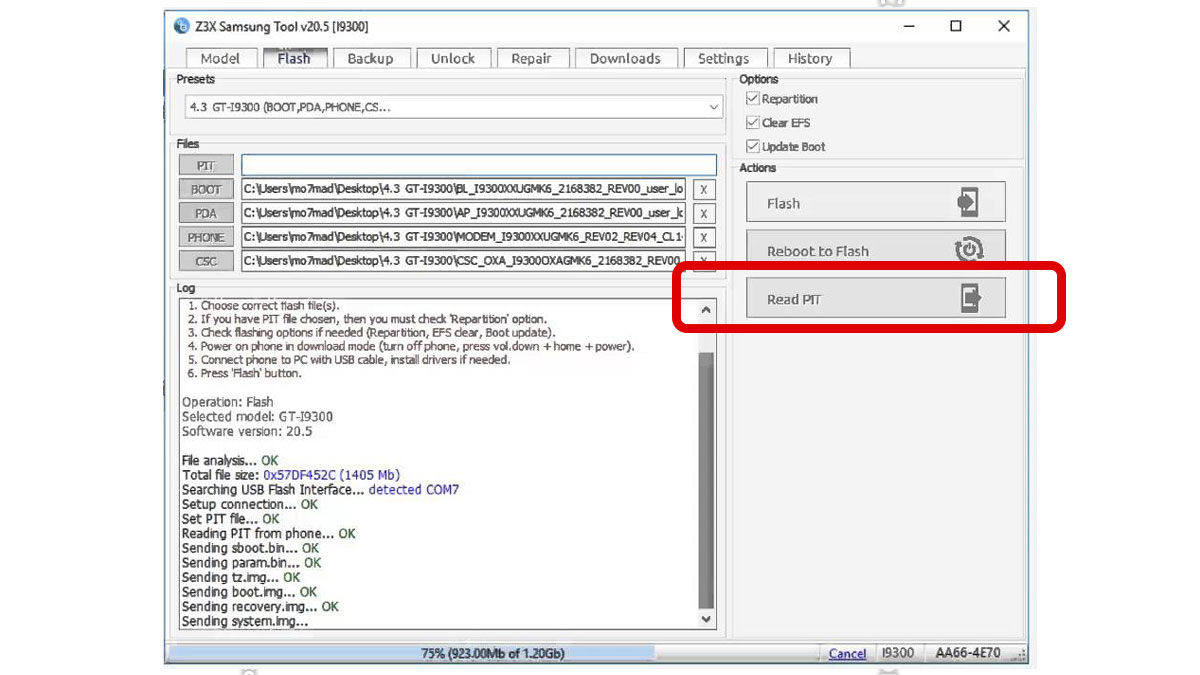



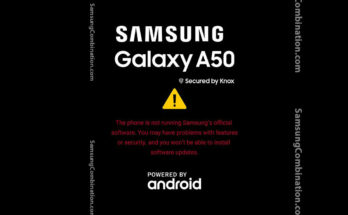
I love your blog.. very nice colors & theme. Did you create this website yourself? Plz reply back as I’m looking to create my own blog and would like to know wheere u got this from. thanks
My brother recommended I might like this blog. He was once entirely right. This post actually made my day. You cann’t imagine just how so much time I had spent for this information! Thank you!
Whats Going down i’m new to this, I stumbled upon this I have discovered It absolutely useful and it has helped me out loads. I’m hoping to give a contribution & aid different users like its aided me. Great job.
We can unlock all Samsung remotely Network and frp locks.iphones Network and iCloud lock .and all other brands and models. WhatsApp +918378842052 for fast reply
HOLA….tengo un s7 con binario 7 no hay combinado 7?
Nice answers in return of this difficulty with solid arguments and describing the whole thing concerning that.
}
Wow, this post is pleasant, my younger sister is analyzing such things, so I am going to inform her.|
A105f pit error
Combination/Factory binary(SM-G973F) Please get the approval to use factory binaries (BOOTLOADER)
A205f can’t flash combination please get the approval to use FACTORY BINARIES (PIT)
Samsung galaxy a8 star frp unlock
Here is the factory binary/combination ROM for the SM-G973F the message is
“Please get the approval to use factory binaries (BOOTLOADER)”
did you solve it?
IN MY CASE REMAINING TOKEN COUNT IS 0 PLEASE GET THE APPROVAL TO USE FACTORY BINARIES (PIT), ERROR occurs when tried more 3 times
Hellohave any one tried the above process
Actually it works with 9.0 pie too
its possible in 8.0 os not 9.0 os please guide me right solution.
i can flash Samsung note 9 the stock firmware in Odin3_v3.13.1 but i can’t flash the combination file in odin and z3x.
TOKEN COUNT IS 0 PLEASE GET THE APPROVAL TO USE FACTORY BINARIES (PIT), ERROR occur when tried more 3 times finally can’t flash Odin Failed.. please help me