When we have tried rooting our S10 Plus phone with Magisk then flashing the AP file via Samsung Odin3 in download mode then flashed TWRP recovery. How ever when I boot I get the error message. The phone isn’t running official software and the phone just keeps rebooting in this condition we have tripped Knox. and you will face the following error.
“The phone is not running Samsung’s official software. You may have problems with features or security and you won’t be able to install software updates”
Bootloader Unlocked Warning Message On Samsung Device
Contents
Why device not running Samsung official software
In all-new Samsung mobiles like S10, A80, A50 before having root access we have to unlock your device bootloader after unlocking bootloader when we turn on the device we will encounter these errors. And after that, we can’t enter download mode or recovery. Then we think how can we restore it back to stock ROM and relock the bootloader? Or is our only option to RMA the phone?.
Some of our customers say after an attempt to unlock the bootloader of Samsung A50 and installing TWRP Recovery TWRP_A50_Magisk_Prepatched they stuck in an orange boot state. They not able to get it into fast boot mode, download or recovery mode. the device looks like a full brick condition. They also can not even power off the device. The only Volume up key, Volume down key and Power key lets the device reboot but then the same reboot problems appear.
To use Samsung Odin3 we need to put the device in download mode. but after unlock bootloader or root the device we can not even access the download mode using any key combination volume up-down & power but we can use USB JIG to boot our device into download mode.
Text of first screen when booting up:
“The phone’s bootloader is unlocked and it’s software integrity can’t be verified. Any data on this phone may be vulnerable to attackers. Don’t store any important or sensitive information on this phone”. Press power key to continue”
FAQ – The phone is not running Samsung’s official software
Yes, You can fix Samsung A70 A50 A30 A20 if you see the phone is not running Samsungs official software. You may have problems with features or security and you will not be able to install software updates. Samsung A10 or A20 Bootloader Unlock Logo Fix Samsung A20 Boot loader Unlock Warning Remove 2020
The problem is I can not enter download mode the phone just keeps endlessly rebooting so I might have to wait until the battery runs out then try entering download mode.
It is possible to Remove Bootloader Unlocked Warning Message On Samsung A10 A20 A30 A50 M10 M20 M30 M40. You have to flash the device with stock firmware. How to Remove Samsung S10 plus Bootloader Warning Fix Boot Warning Root on Samsung A10 A20 A30 A50 M10 M20 M30 M40
Yes, Actually we can unroot Samsung Galaxy A10 A20 A30 A40 A50 A60 A70 or we can also Remove root M10 M20 M30 M40 let us Delete Root 2020.
According to our experts team
How to fix the phone is not running Samsung’s official software
Yes, it is possible by rooting the device it can actually tripping your KNOW built-in fuse.
But this issue can be solved you have to flash the device with stock firmware. Now try to do a few things:
Download the stock firmware by using Frija-v1.4.2 software.
After that unzip the firmware file and use odin3 to flash the firmware you can read more here.
If you need TWRP to use this link to install it.
after that use this link to install kernel which is having MAGISK inside it so you don’t even need a key combination. you just need to flash kernel zip file in TWRP
On samsung a505gn this issue can be faced after flashed a TWRP 3.3.1-2_zvox and the device stuck at this state. You may found stock firmware (XTC, SMA, GLB), and you have a question, How do you know the correct type of stock firmware to reinstall to your device, hence, having limited information of the phone because of this problem (which is stuck at orange bootstate).
Put the device into Download mode
You can easily put your Samsung device into download mode this is a long process to put the device into download menu. you have to wait for the battery died or discharge. after battery discharge completely you have to charge the battery at least more than 50%. Now try to boot the device into download mode it will 100% work. Now use a Samsung Odin flash tool to flash the stock firmware. After flash a stock firmware your device will be in unroot condition. but it will not decrease the KNOX counts.
You can also try connecting the device to your computer by type C cable and the press volume download and power key at the same time. keep pressing both keys for 10 seconds. After download, the screen appears you may see a different screen release the power and volume down key and just simply press the volume up button to continue in the download menu.
Successfully fixed the phone is not running Samsung’s official software
Now download Samsung Odin you need a stock firmware to flash the device. you will have to search for your Model Number – SM-A505F or SM-A505FN or SM-A505FM, and select the proper Region. Also, select the proper Modem Version the last four numbers of the item to download. Then, follow the Samsung Flashing Guide.



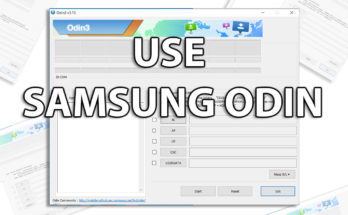
Good write-up, I?¦m normal visitor of one?¦s website, maintain up the nice operate, and It is going to be a regular visitor for a lengthy time.
i tried to press the volume up and down simultaneously when it was in the reboot loop
then the booloader options appeared